Screenshots
These are screenshots for your viewing pleasure. Click on any of the images to open a larger version in a new window.
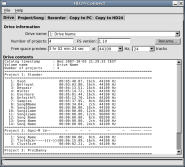 | This is the main screen of the user interface of HD24connect. It shows, among other things, a dropdown of available drives and a free space preview (based on number of tracks and sample rate). The tabbed interface is new in version 0.9; so is the catalog display. |
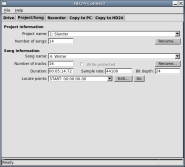 | The Project/Song tab allows you to choose the active project and song. By default, the last song accessed by the HD24 is opened. It is possible to set locate points in-memory to allow exporting arbitrary parts of your songs. |
 | Probably the most interesting new feature is the recorder. It shows a full 24-track led display. When playing a drive on the computer, the meters faithfully emulate what the HD24 itself would show (there is no audio connection between the drive and the HD24 recorder at that moment). Realtime write support is still absent, the recorder screen is prepared for this feature already. Track arm buttons allow record-enabling a channel. It is possible to record enable and disable all tracks at once by clicking on the icon on the left of the track arm buttons. A slider control now allows rapidly jumping to any point in the song. |
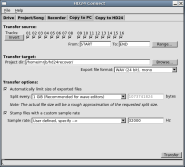 | The transfer screen is extended too. First of all, when sound is being played back, the channels that have a signal will light up, so that you can more easily select which channels are to be exported.
The transfer options prevent the need to answer questions after clicking the transfer button (except for the confirmation if existing files should be overwritten- it seemed safer that way). Also, it will be possible to automatically split up exports into files of arbitrary size for easier archival. Some predefined sizes (CD size, DVD size) can be selected with a dropdown box. Finally, it will be possible to export files stamped with a different sample rate (most useful to BRC users). |
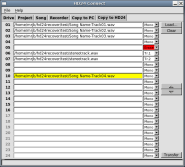 | Interesting as the recorder may be, the single biggest change is that it is now possible to send back audio from file to HD24 drives. Many file formats are supported, and hopefully the user interface solves some problems that users have been experiencing with the commercial offering. |